![]()
| "HOW TO" INSTRUCTIONS |
![]()
| "HOW TO" INSTRUCTIONS |
Creating a NEW file in "Finale Notepad"
After downloading and installing the program from the link
above,
look for the "Finale Notepad" icon on your Computer
Desktop and double click on it
![]()
When Notepad opens, you will see this screen
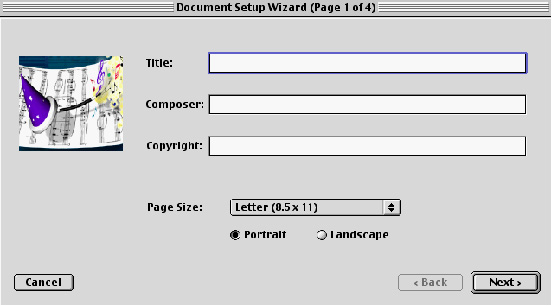
Enter the TITLE of your new music
Type YOUR NAME as the composer and click "NEXT"
The following screen will appear
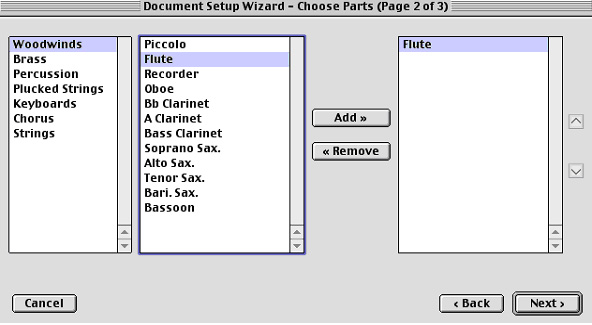
First, pick the type of instrument you would like to write
for in the far left window,
then, click on the exact instrument you want from the middle
window, then click on the "ADD" button
Once you have "added" all the instruments you would like to write for, click "NEXT"
You must now tell "Notepad" what the "time signature"
(or meter), and key signature of your music will be.
For now, make the time signature say 4/4 and leave the key
signature as C major. Now click "FINISH"
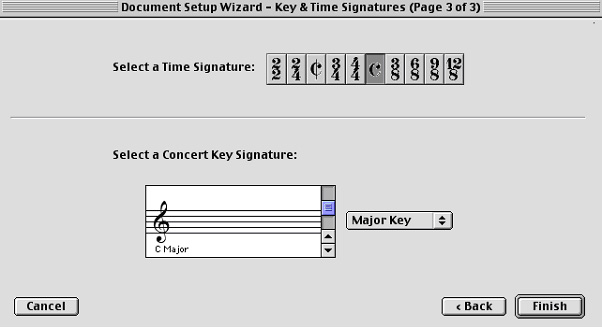
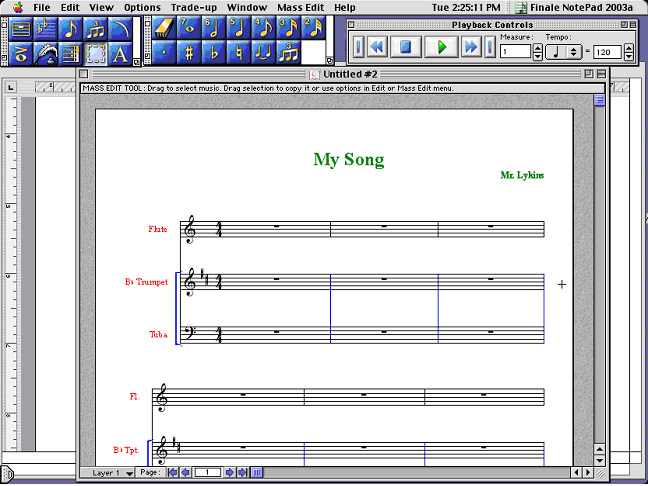
![]()
BACK